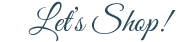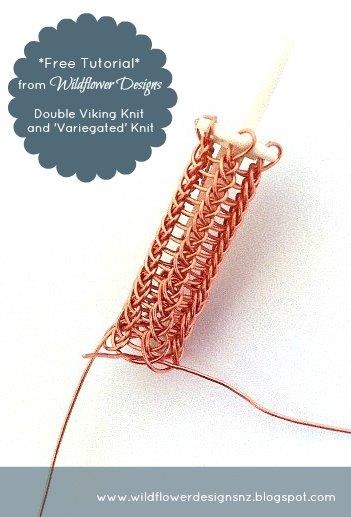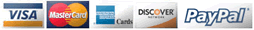Wishlist
Here you can set up your own personal (private) 'Wish List' or view/setup a Gift Registry for a special event.
To set up your own Wish List:
1. Click on 'Set Up Your Own Registry' button2. Fill in your name in the 'Registered To' box and enter your email address. Skip to..3. Enter a 'Username' and 'Password'4. Choose 'Private - Not in Searches' Click on 'Register' button
All Done! Now you can enter items to your Wish List by clicking the 'Add to Registry' button at the bottom of listings.
(Important note: adding items to your Wish List will not reserve them)
To set up a Gift Registry:
Follow instructions above adding more details as appropriate, eg Address, Event Date. Choose 'Public - Seen by Everyone', Click on 'Register' button.
To View your Wish List
Click 'Existing Users Login' and enter your details
To View a Gift Registry:
Enter 'Registrants Name' and click 'Find Registries' button.
Use the form below to find the guest you would like to purchase a gift for. Enter the first and/or last name of the registrant, as well as the event month and date if known.